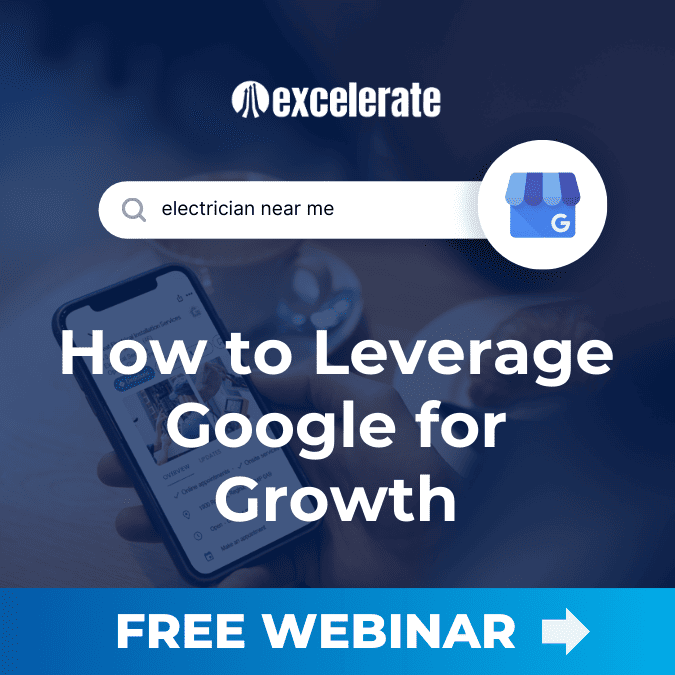When potential customers begin their journey with a Google search, do they find your business?
Visibility has always been important for local businesses. Today, instead of a storefront on a busy street, that means being easy to find online. And because most of the world uses Google as their primary search engine, that makes updating your Google Business Profile the first step you need to take to get noticed.
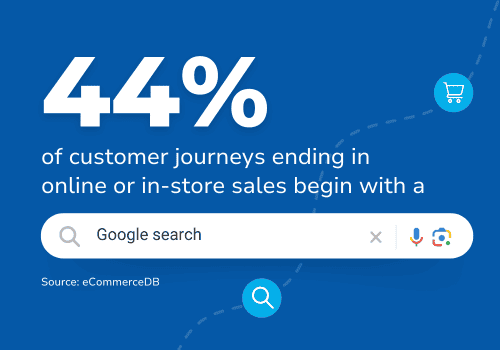
Listings, especially on major platforms like Google, play a crucial role in online visibility. When someone looks for a business on a search engine, listings are often what will come up first. If you’re looking at how to get attention for your business online, a Google Business Profile is the perfect place to start.
Why?
A Google Business Profile is the most powerful listing available to small businesses. It’s capable of significantly impacting your business’s online presence. As Google remains one of the most popular search engines, a local business can better drive customers to their business simply by optimizing a Google Business Profile.

Ready to increase your visibility online with a Google My Business account?
This article guides small businesses through a step-by-step process of setting up and continuously optimizing their Google Business Profile to ensure the type of visibility and engagement that drives sales.
What is a Google Business Profile Listing?
We begin with the basics: A Google Business Profile Listing, more commonly known as Google Business Profile or GBP, displays essential business information on Google.
When people search near the physical location of your store or shop for the services or products you sell, Google will show the searcher a local Google Business Profile on the right-hand side of the search results. This is a free listing that Google search results easily recognize and display in an extremely valuable place.
Some of the information on the listing includes:
- Business name, physical address, phone number (also known as NAP data)
- Website link
- Business hours
- Services and offering information
- Photos
- Customer reviews
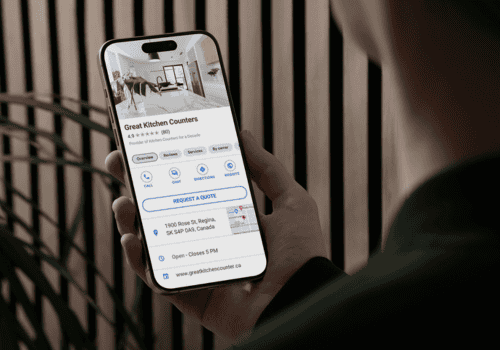
This information appears in both Google Search and Google Maps, making it even easier for customers to find and connect with your business. The listing also includes buttons that make conversions simple for customers, and trackable through analytics for your business.
Benefits of Having a Google Business Profile Listing for a Small Business
For small businesses, this provides enormous value because it links nearby customers to your nearby services. It essentially does the targeting for you. But that’s not all. There are plenty of other benefits, including:
Increased Visibility
Appearing in local search results can drive customers to a local business. When potential customers search for services or products you offer, an optimized Google Business Profile ensures your business is prominently displayed with important business information at the customer’s fingertips. This heightened visibility not only increases the likelihood of attracting new customers but also enhances brand recognition within your community.
When someone is searching for your business, or a business in your industry, a properly optimized Google Business Profile will appear on the search result and on Google Maps. This allows searchers to easily learn if your business is in their area and then simply click on your business to get directions using Google Maps.
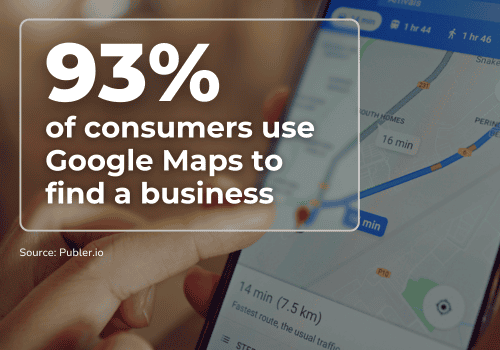
By being easily findable, your business taps into a broader audience, many of whom may not have discovered your business through traditional advertising methods.
SEO Advantages
A robust Google Business Profile is also a powerful tool for boosting your local SEO.
Search engines prioritize businesses with verified and comprehensive profiles, meaning your business will appear higher in local search results. This improvement in search engine rankings leads to increased organic traffic to your website, giving you a competitive edge.
Enhanced SEO also means better placement on Google Maps, making it easier for customers to find your physical location and navigate to your physical storefront, if you have one.
Credibility and Trust
A complete and accurate Google Business Profile establishes credibility and trust with potential customers. Profiles that include verified business information and positive customer reviews signal to consumers that your business is legitimate and reliable.
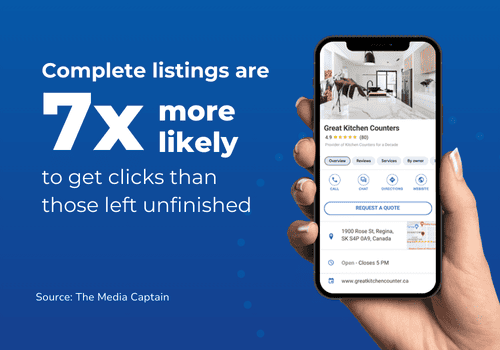
This trust factor is crucial, as consumers are more likely to engage with businesses they perceive to be trustworthy. On the other hand, profiles with incomplete or incorrect information can damage your reputation and deter potential customers, highlighting the importance of maintaining an up-to-date profile.
Customer Engagement
Google Business Profiles offer a direct line of communication with your customers through reviews and Q&A sections.
Engaging with customers by responding to reviews—both positive and negative—demonstrates you value their feedback and are committed to customer satisfaction. Addressing negative reviews constructively can turn a dissatisfied customer into a loyal one and showcase your dedication to service quality.
This level of interaction not only improves customer relations but also provides valuable insights into customer experiences and expectations.
Insights and Analytics
Google Business Profiles provide access to a wealth of performance insights and customer behaviour data. These analytics offer a detailed view of how customers find and interact with your profile, including search queries, engagement metrics, and geographic information. By analyzing this data, you can make informed decisions to refine your marketing strategies, improve customer service, and identify new business opportunities.
Regularly reviewing these insights allows you to stay ahead of trends, understand customer needs, and continuously enhance your online presence.
Enhancing Competitive Edge
Small businesses that leverage Google My Business effectively significantly outperform their competitors.
The ability to update information quickly, share timely posts, and feature customer reviews gives your business a lively and relevant online presence, making you the preferred choice for potential customers.
With Google My Business, you have control over how your business appears online when relevant searches come through. By displaying business photos, you can attract and impress more customers and easily connect to your target audience.
When you post business updates, you can keep your business engaging and lively, further drawing your audience in.
Local Community Engagement
A Google Business Profile also strengthens your connection with the local community.
By appearing in local searches, participating in community events, and responding to local queries, you position your business as an integral part of the community. This local engagement creates a loyal customer base and encourages word-of-mouth referrals, which are invaluable for local business growth.
Because your physical address is featured in the listing and your business is shown clearly on Google Maps, an optimized Google My Business profile strongly increases visibility in your community.
Driving Customer Actions
Ultimately, a well-maintained Google Business Profile drives customer actions such as visiting your website, calling your business, or physically visiting your store.
Your Google Business Profile has quick touch buttons that simplify these actions for users, easily allowing them to engage or even use Google Maps to get directions.
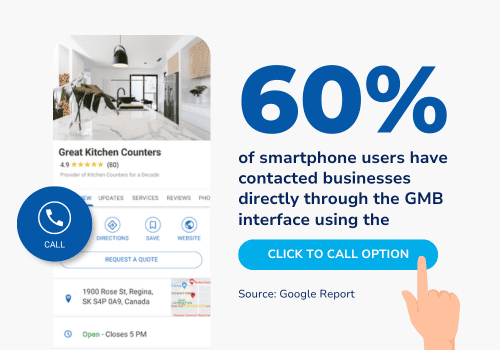
By providing accurate information, appealing visuals, and timely updates, you guide potential customers smoothly through their decision-making process. This direct impact on customer actions translates into higher conversion rates and increased revenue for your business.
From increased visibility and improved local SEO to enhanced credibility and customer engagement, a well-optimized Google Business Profile can be the foundation of a successful small business digital marketing strategy.
How to Set Up Your Google Business Profile
So how does a local business get started with its own Google Business Profile?
Setting up your free business profile using Google My Business is simple, streamlined, and straightforward. Here’s our step-by-step guide to getting started:
1. Sign in to Google My Business
Visit the Google My Business website and sign in with your Google account. It is recommended to use a business account, instead of your personal Google account for a more professional experience.
By setting up a business Google account, you can organize your online business experience more effectively.
2. Enter Your Business Name
Provide your business name and ensure it matches the name on your storefront and other listings.
Accurate information is the most important part of your online listings. Review your information regularly to ensure customers and people stumbling on your business do not get led astray.
3. Enter Your Business Address
Input your business address to ensure it appears in local searches.
Think about Google Business Profile like a “local finder.” By clarifying your service area, your business is able to connect with people who are in your community.
4. Choose Your Business Category
Select the category that best describes your business to help Google show your listing to the right audience.
Your business category will help to provide more context for Google to provide more accurate search results within the service area.
5. Add Your Contact Information
Provide your business phone number and website URL. These details enable simple and direct conversions from people searching for your business.
Google will then send a verification code to your business address.
6. Verify Your Business
This is the step for which people have the most questions. Google’s verification code comes in the form of a postcard sent to your business address.
This allows Google to keep business profiles more accurate and prevent issues with fake listings. Once you receive the postcard, enter this code to verify your listing.
7. Optimize Your Business Listing
Now that you’re verified, you can begin adding high-quality photos, writing a compelling business description, including business hours and operating details, and ensuring all of your information is accurate.
Remember, this is your business page. Make it as professional and on brand as possible to engage with your audience.
How to Optimize Your Google Business Profile to Drive New Customers
We’ve discussed the importance of having a Google Business Profile and the steps to set one up. Now, let’s look at optimizing your listing to boost its visibility and effectiveness.
Regularly updating your profile ensures that viewers receive the most current information, allowing your business to maximize the benefits of the listing.
Here are some tips to help you optimize your profile:
Complete All Information Fields
Ensure every section of your profile is filled out with accurate and comprehensive information.
Your business category, business services, operating hours and even holiday hours are all important elements of your listing. This helps potential customers find all the details they need.
Remember, the phone number, website, and directions buttons lead to quick and simple conversions for searchers to engage with your business.
Regularly Update Photos and Posts
Keep your listing dynamic by regularly updating photos and posts. Fresh content shows that your business is active and engaged with customers.
People love a visual representation of what your business offers. Depending on your business, you can show off successful projects, delicious food pictures, or people enjoying the activity you offer.
Encourage Customer Reviews
Encourage satisfied customers to leave positive reviews by offering incentives such as discounts on future purchases or entry into a giveaway. Suggest they include photos, staff names, and other specific details to make their reviews more impactful.

While we’re on the topic of feedback, remember, you should respond to both positive and negative reviews to show you value customer feedback and are committed to improving your business.
Use Keywords Wisely
Incorporate relevant keywords in your business description and posts. This helps improve your listing’s visibility in search results.
Remember what business categories that you chose when setting up your business. This can be a helpful start for which keywords to use.
Monitor Insights
Regularly review insights to understand your listing’s performance. Use this information to make informed, data-driven decisions to enhance your online presence. Google Analytics is a helpful tool to see how your business listing is performing.
Common Google Business Profile Challenges and How to Overcome Them
Even with its ease of use and clear benefits, there are challenges associated with Google Business Profiles.
Below, our team has compiled some of the most common ones that local businesses face — and, of course, we also provide guidance on how to overcome them.
Issues with the Verification Process
As mentioned, verification is probably the one part of the process with the most questions surrounding it.
When setting up your Google listing, ensure your business address is accurate and matches public records. If you encounter issues with verification, contact Google Support for assistance.
Maintaining Accurate Information
Don’t forget to egularly update your listing to reflect any changes in your business information, such as new operating hours or contact details.
It’s also important to make changes to reflect holiday operating hours to keep customers aware of extended hours or irregular closures.
Duplicate and Spam Listings
Report duplicate or spam listings to Google for removal.
This helps maintain the accuracy and integrity of your business information online. Duplicate listings go against your local SEO performance as it creates multiple sources of truth, overall confusing search engines.
Avoid this and take action if duplicate listings occur.
Inconsistent Reviews Management
When reviews are not responded to regularly, people can view the business as unresponsive or worse, unconcerned about their customer experiences.
Consistently respond professionally and empathetically to all reviews, positive or negative in a timely manner. Acknowledge positive feedback and seek to resolve issues highlighted in reviews that highlight problems or dissatisfaction.
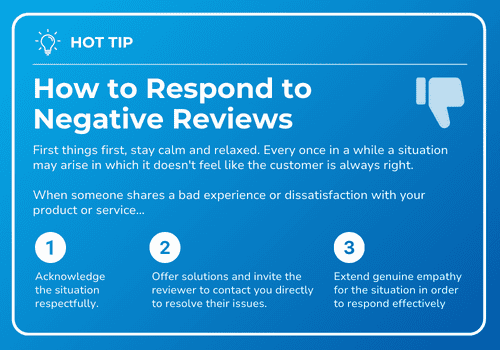
Partnering with Harvard Excelerate
Your Google Business Profile can drive new customers to your business and make it easy for your local community to find you when they need your products or services.
However, setting up a profile, optimizing it, and maintaining it can be time-consuming. And if there’s one thing that small business owners don’t have a lot of, it’s time.
Benefits of Harvard Excelerate’s Google Business Management Service
Hiring a digital agency that specializes in helping small businesses optimize their online presence can be a cost-effective way to help your business increase its visibility and, ultimately, grow its sales.
At Harvard Excelerate, we specialize in helping small businesses maximize their online reach and attract more customers. We’ve worked with more than 2,500 local businesses to improve their online presence and generate more leads for their business.
Our Google Business Management services are proven to:
- Maximize Online Visibility: Ensure your business stands out in local search results.
- Help Customers Find What They Need: Make it easy for potential customers to discover your products or services.
- Boost SEO Rankings: Improve your position in search results to drive more organic traffic.
- Enhance Online Authority and Reputation: Build credibility with a well-maintained and optimized Google Business Profile.
We have the expertise to manage your Google Business Profile effectively. Let our team handle the updates and optimization, so you can focus on running your business.
Ready to dominate local search results and attract more customers? Partner with Harvard Excelerate’s Google Business Management services today.
To get the most out of your online presence — and boost your visibility, accessibility, and profitability — click here.